Set the raw position of the motor without moving it
Setting the motor position/offset
Note that this applies to multiple motor types but not McLennans
Sometimes it is desirable to change the reported position of the motor without it physically moving, effectively changing the origin of the axis. This can be achieved through EPICS by applying an offset to the reported motor position and by setting the position in steps in the motor. TO do this:
See if you can home the axis instead of setting the value directly
Ensure the motor IOC is running
Put the instrument in to manager mode if it is not already in the mode
Menu bar: IBEX -> Manager mode
Go into the
Motorsperspective in the clientBring up the OPI for the desired motor by double clicking the relevant square in the table
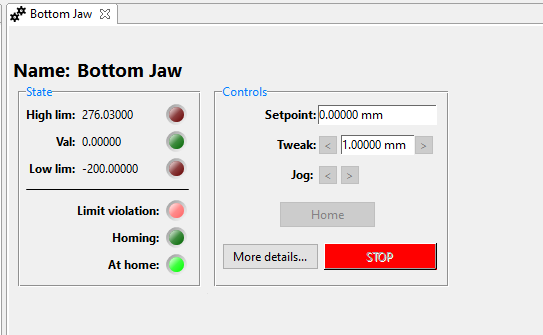
Click on
More details...In the
Calibrationsection,ensure that it says Frozen above the offset box
switch
Calfromusetoset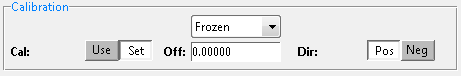
Either
Change the
Offfield to apply an offset to the current positionChange the current position directly by changing the
MoveAbsUserfield in theDrivesection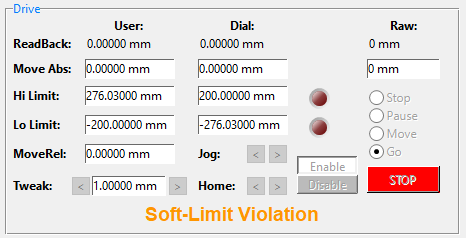
Don’t forget to switch the
Calfield back toUseonce you’re done or the motor won’t move.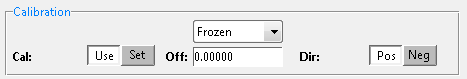
Finally leave manager mode